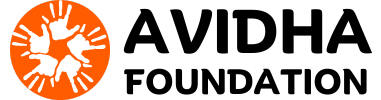Best Practices and Strategies for Database Migration to Azure
In today’s rapidly evolving digital landscape, enterprises are increasingly recognizing the necessity of migrating their databases to more agile and scalable platforms like Azure. This blog post delves into the key strategies and best practices essential for a successful database migration journey to Azure.
Cloud computing has revolutionized how businesses manage and process data, offering unparalleled flexibility, scalability, and security. Azure, Microsoft’s cloud platform, stands out as a preferred choice for enterprises looking to modernize their infrastructure. According to the latest Gartner report, the shift towards cloud-based digital transformation strategies is projected to grow significantly, with 75% of organizations expected to adopt cloud as a foundational platform by 2026 (Gartner’s report).
Ways of migrating
When it comes to migrating databases to Azure, organizations have several approaches at their disposal:
-
Online Migration: This method involves transferring data over the Internet or dedicated WAN connections without disrupting ongoing operations. It ensures minimal downtime and allows applications to function seamlessly during the migration process.
-
Offline Migration: In contrast, offline migration requires physically transporting data using storage appliances from on-premises data centers to Azure. While it may involve downtime based on data volume and security requirements, it is suitable for scenarios with limited network capabilities or stringent timeframes.
Tools by Azure to migrate
Azure provides a suite of tools designed to facilitate and streamline the database migration process:
Azure Migrate
Azure Migrate is a comprehensive solution that helps organizations assess, plan, and execute migrations to Azure. It provides insights into workload dependencies and performance metrics critical for a smooth transition.
Azure Data Box
Azure Data Box simplifies large-scale data transfers to Azure by securely shipping storage devices to and from data centers. It’s an optimal choice for scenarios where network constraints or large data volumes pose migration challenges.
Azure Database Migration Service (DMS)
Azure DMS supports the migration of databases to Azure’s Platform as a Service (PaaS) and Infrastructure as a Service (IaaS) offerings. It assesses existing databases, recommends improvements, and automates migration tasks to ensure compatibility and efficiency.
Data Migration Assistant (DMA)
DMA assists in assessing on-premises SQL Server instances for compatibility with Azure SQL Database or Managed Instances. It identifies potential issues and provides actionable recommendations to streamline migration processes.
Best Practices for Database Migration to Azure Cloud
Successful database migration requires adherence to best practices throughout the migration lifecycle:
Integration
Ensure seamless integration of existing infrastructure with Azure. Tools like Azure Site Recovery enable continuous business operations by replicating workloads to Azure in case of disruptions.
Decommissioning
Gradually decommission on-premises resources after confirming the functionality and performance of migrated workloads on Azure. Avoid abrupt shutdowns to minimize operational risks.
Downtime
Plan and minimize downtime during migration stages by conducting thorough assessments and scheduling migrations during off-peak hours. Implementing Azure’s migration best practices mitigates potential disruptions.
Data Requirements
Address data limitations and compliance requirements during migration planning. Evaluate data dependencies and performance expectations to optimize data transfer and storage in Azure.
Governance
Establish governance frameworks aligned with industry standards and organizational policies. Engage stakeholders to ensure compliance and security throughout the migration process.
Strategy for Azure Migration
Preparation of an Inventory of Digital Assets
Create a comprehensive inventory of applications, data, and infrastructure components. Prioritize critical workloads for migration based on business requirements and operational dependencies.
Best Practices for this Step
- Identify and prioritize mission-critical applications for early migration.
- Map dependencies and constraints that influence migration timelines and strategies.
- Implement phased migration approaches to manage risks and optimize resource utilization.
Estimation of Monthly Workload Costs
Accurately estimate post-migration costs using Azure pricing calculators. Consider factors like virtual machine sizes, storage requirements, and data transfer costs to optimize expenditure.
Migrate and Optimize Workloads
Choose migration strategies tailored to workload types, such as Lift and Shift, Re-architecting, or Refactoring. Optimize workloads post-migration to leverage Azure’s scalability and performance capabilities.
Monitoring
Implement robust monitoring solutions like Azure Monitor and Azure Security Center to track workload performance, security, and compliance post-migration. Proactively manage and resolve issues to ensure ongoing operational efficiency.
Summing Up
Migrating databases to Azure offers enterprises unparalleled advantages in scalability, security, and operational efficiency. By following best practices and leveraging Azure’s robust tools and services, organizations can achieve a seamless migration experience and maximize their investment in cloud technology.
For personalized Azure consultation and migration services, contact Saxon AI. Stay updated with the latest insights and trends in cloud computing by following us on Website.
In conclusion, navigating the complexities of database migration to Azure demands meticulous planning, strategic implementation, and adherence to best practices. Embrace the transformative potential of Azure to drive innovation and growth in your organization’s digital journey.