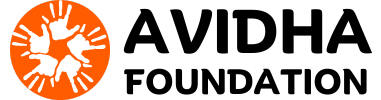Chapter 1. Introduction
1.1. Overview of Desktop as a Service (DaaS)
Desktop as a Service (DaaS) has emerged as a pivotal solution in facilitating remote work environments. This cloud-based service enables organizations to deliver virtual desktops and applications to end-users, irrespective of their physical location. As businesses increasingly embrace flexible work arrangements, the demand for DaaS continues to grow, driving innovation and efficiency in workplace management.
1.2. Importance of Azure DaaS in the Current Business Landscape
The shift towards remote work has underscored the critical role of Azure DaaS in modern business operations. Azure, Microsoft’s cloud platform, offers robust DaaS solutions that empower enterprises to scale their virtual desktop infrastructure efficiently. This scalability is essential in meeting the dynamic demands of a dispersed workforce while ensuring productivity and security.
Chapter 2. Understanding Desktop as a Service (DaaS)
2.1. Defining Desktop as a Service (DaaS) in Azure
Desktop as a Service (DaaS) refers to the provision of virtual desktops hosted and managed in the cloud. Azure’s DaaS solutions eliminate the need for organizations to maintain traditional desktop infrastructure, offering benefits such as enhanced accessibility, flexibility, and cost-efficiency. Compared to on-premises setups, Azure DaaS optimizes resource allocation and streamlines IT management, making it an attractive option for modern enterprises.
2.2. Azure Virtual Desktop (AVD) Overview
Formerly known as Windows Virtual Desktop (WVD), Azure Virtual Desktop (AVD) is Microsoft’s flagship DaaS offering. It supports multi-session Windows 10 and 11 environments, allowing multiple users to access virtual desktops concurrently. AVD integrates seamlessly with Azure services and third-party solutions like Citrix DaaS and VMware Horizon, providing organizations with diverse deployment options tailored to their specific needs.
Chapter 3. Azure DaaS Virtual Desktop Infrastructure (VDI) Offerings
3.1. Azure Virtual Desktop (AVD)
Azure Virtual Desktop (AVD) stands out with its comprehensive set of functionalities designed to optimize virtual desktop environments. It facilitates centralized management of desktops and applications, enabling IT administrators to efficiently deploy, monitor, and update virtual resources. AVD’s integration capabilities extend to Azure’s broader ecosystem, enhancing flexibility and interoperability across cloud services.
3.2. Remote Desktop Services (RDS) on Azure
While AVD caters to modern cloud-based desktop needs, Remote Desktop Services (RDS) on Azure provides legacy support for Windows Server-based desktops. RDS offers session-based virtualization and virtual desktop access, accommodating diverse enterprise requirements for desktop deployment and management in Azure environments.
Chapter 4. Benefits of Azure Virtual Desktop Service
4.1. Advantages of Adopting Azure VDI for DaaS
Adopting Azure Virtual Desktop (AVD) empowers organizations with remote work enablement and mobility. Employees gain secure access to corporate resources from any device, fostering productivity and collaboration. Azure VDI also delivers substantial cost savings by reducing hardware procurement and maintenance expenses, while its scalable architecture ensures seamless adaptation to changing business needs.
4.2. Security Features and Compliance in Azure VDI
Azure VDI prioritizes security with robust measures aligned with industry standards and regulatory requirements. Built-in features such as Azure Active Directory integration and conditional access policies bolster data protection and mitigate cyber threats. By centralizing desktop management in the cloud, Azure VDI enhances compliance readiness and reduces the risk of data breaches compared to traditional on-premises solutions.
Chapter 5. Best Practices for Implementing Azure Virtual Desktop
5.1. Implementation Strategies for Azure VDI
Successful deployment of Azure VDI hinges on strategic planning and execution. Organizations should conduct thorough assessments of workload requirements, ensuring optimal resource allocation and performance. Implementing scalability measures and adopting automation tools streamline deployment processes, enhancing operational efficiency and user experience in virtual desktop environments.
5.2. Security Best Practices for Azure Virtual Desktop
Ensuring robust security in Azure Virtual Desktop involves implementing Azure Active Directory for identity management and enforcing multi-factor authentication (MFA) policies. Data protection measures, including encryption and regular vulnerability assessments, safeguard sensitive information against unauthorized access. Proactive monitoring and compliance audits further fortify Azure VDI environments against emerging cyber threats.
Chapter 6. Conclusion
6.1. Summary of Azure DaaS and Future Trends
Azure DaaS exemplifies Microsoft’s commitment to delivering innovative cloud solutions that redefine workplace dynamics. As organizations continue to embrace remote work models, Azure VDI remains pivotal in enhancing operational agility, scalability, and security. Looking ahead, advancements in cloud-based desktop technologies promise to further optimize efficiency and collaboration across global enterprises.